About the Go Cube
For Christmas I received The GoCube Edge. What is The GoCube you may be wondering? The GoCube is a smart Bluetooth Rubik’s Cube that connects to your phone. You download an app and it can track your moves within the app. There is both the GoCube Edge and just the normal GoCube. You can find the comparison chart below on their website. The GoCube Edge Full Pack on their website is $99.95 and includes a charging stand plus a bag, and the GoCube (not Edge) is $79.95 and comes with just the cube and a charging cord. You can purchase the cube from both their website and Amazon. I, personally think the GoCube Edge is worth buying over the regular GoCube for advanced statistics and tracking accuracy.
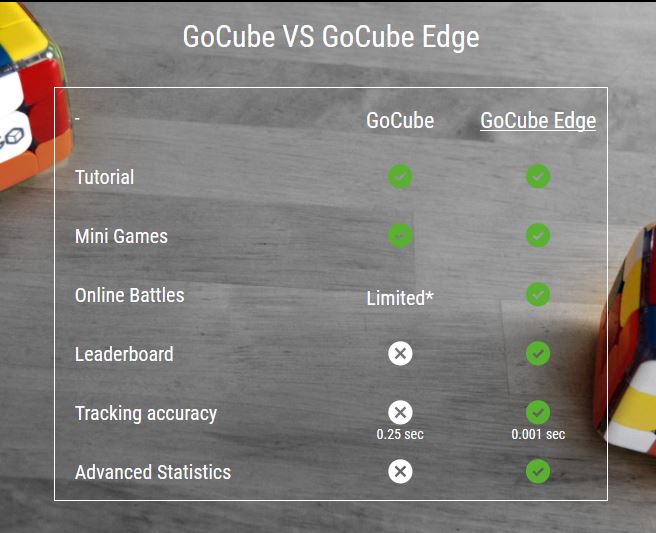
What I Like About the GoCube
- One of the things that sets this cube apart from the other smart cubes out there is that it has lights built into the cube! I love the lights and they make it possible to cube in the dark (color recognition is a bit hard though). The light also turns on whenever it first starts charging.
- The feel of the cube. This is a very good speedcube, especially for being a smart cube. Sometimes I use it without it being connected to my app.
- You can take it apart! This surprised me! You can take it fully apart and lube it which is really great. I love that there is no wires or anything inside the cube. You cannot, however, tension it.
- The general aesthetic. The GoCube is very nicely designed, the clear border around the cube and the vibrant colors give it a very nice, modern look. I also love how it looks charging, so classy.
- The battery. I’ve never had an issue with the battery on this cube and charging it is super simple!
- It came very nicely packaged and setting it up is a breeze
- My most favorite part is the advanced analytics. It gives you a breakdown of your solves showing you how long it took you to do various parts of your solve, move counts, and large pause times. This information is critical to most speedcubers for improving and The GoCube makes this super easy. Below is a screenshot of the some of the solve analytics after one solve (don’t judge I haven’t solved in a while :))

What Could be Improved Upon
- While I think the GoCube in of itself is great I think the app could be improved upon.
- The app works only vertically most of the time but for battles it only works horizontally. I’d like them to make the home screen and everything else horizontal compatible (is that the right word?).
- The Battles. The GoCube app has a cool feature where you can battle other cubers. I average around 25 seconds and I am already winning most of my battles at the highest “bracket” you can compete in. I imagine sub-10 or sub-15 solvers would get pretty bored. There is also no feature to look up a friends name and challenge them to compete.
- The Leaderboard. It might be a misunderstanding of mine or user error but I am not on the website leaderboard while I am on the apps. It doesn’t give you the ability to scroll very far so it might tell me I’m 250th but it doesn’t tell me out of what. Am I 250th out of 300 users? 1,000 users? What?
- You have to constantly orient and load the cube state which is a little annoying but not too annoying. And I understand this is needed to keep it wireless and simple.
- Analytics. While I find the GoCube breakdowns of my solve very useful others may not. Because, to my knowledge, the GoCube breakdown only works with CFOP. Mentioned somewhere else, apparently the GoCube does not recognize wide
- Rounded edges. Sometimes the rounded edges makes finger tricks tricky.
My General Thoughts on The GoCube
The GoCube is marketed as being able to teach people how to solve a cube and I think if that is your purpose to just look one up online rather than spending so much money on something you are not sure if you are going to enjoy. You can find my tutorial on how to solve a cube here. What I think the GoCube is most useful is for helping moderate to advanced solvers improve their times. I played around with the mini games for a little while but I enjoyed using the solo mode more. As I’ve mentioned, most of my problems with the GoCube have been with the app and could certainly be improved with more updates. Overall I love the innovation and creativity of the cube and I would rate it a 3.7 (guestimating based on my pic I made) out of 5 because of price as well some pretty large flaws I’ve listed.


I appreciate the recommendation though!
LikeLike
Thanks! I usually use ZXY Timer for regular cubes on my phone, (CsTimer with stackmat on my laptop) but I was saying one that is compatible with the GoCube
LikeLike
Nice review!
And if you want a better cube timer, you can use CubingTime.
It will save your times and show you ao12 and ao100 and other things too.
But it just won’t have analytics as it’s only a basic cube timer(but with other pretty cool features too).
I recommend you go try it!
LikeLiked by 1 person